キーマップの書き込み/編集
キーマップの書き込み
以下のソフトウェアとファイルを使用して書き込みとキーマップの変更をします。
- QMK Toolbox
- VIA Configurator
- lily58_rev1_via.hex
- lily58.json
QMK Toolboxを立ち上げ、Local fileにlily58_rev1_via.hexを指定します。
Lily58をUSBケーブルで接続し、リセットボタンを押した後Flashボタンを押して書き込みを行います。avrdude.exe done. Thank you.と表示されれば完了です。 これを左右両方行ってください。
動作確認
TRRSケーブルを左右に接続した後にUSBケーブルを接続します。
USBケーブルを接続中に抜き差しを行うとTRRSの構造上ショートする可能性があります、ご注意ください。
キーテスターサイトやツールなどですべてのキーが動作するかチェックします。
レイヤーキーは押しながらレイヤーが変わることを確認してください。
後述するVIAにもキーテスターが内蔵されています。
VIAを使用してキーマップを編集する
ファームウェアを書き込み後VIA Configuratorを使用してキーマップの書き換えを行います。
VIAを起動後左上のFile→Import Keymapからlily58.jsonを開きます。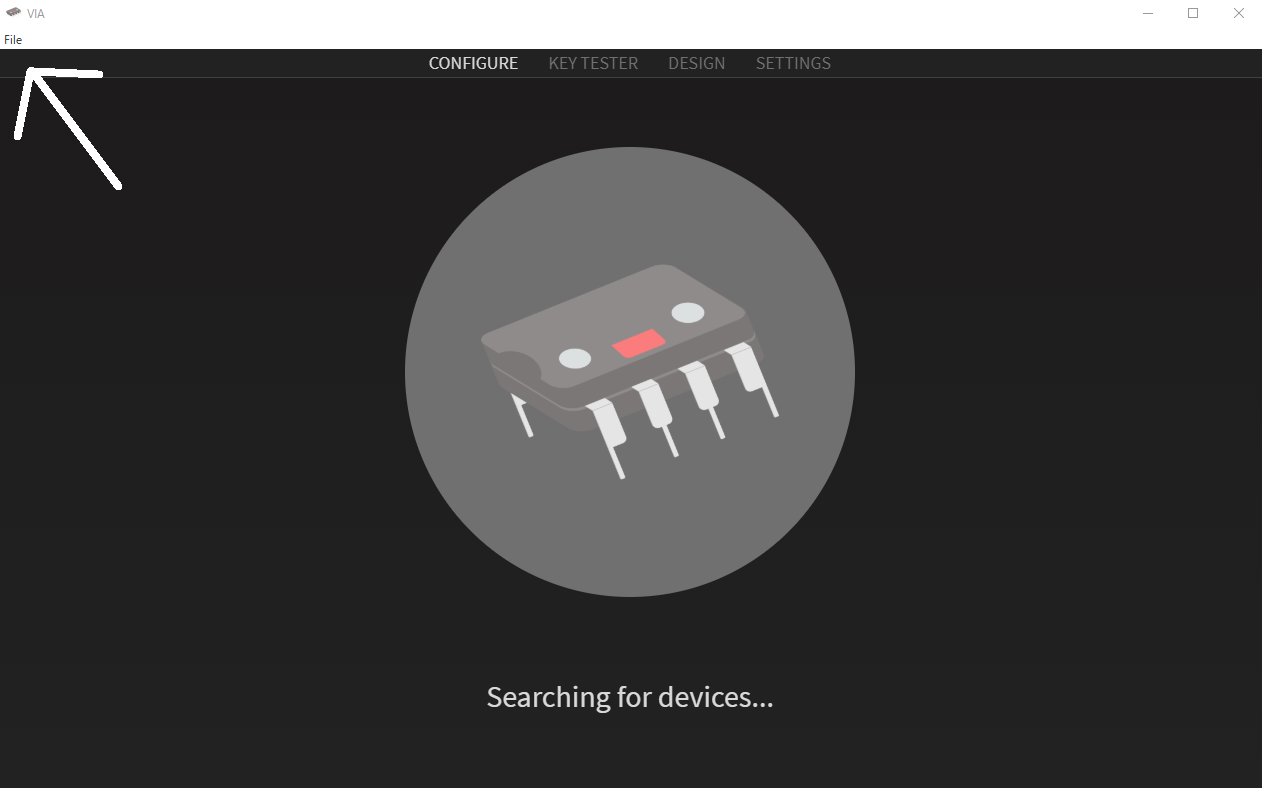
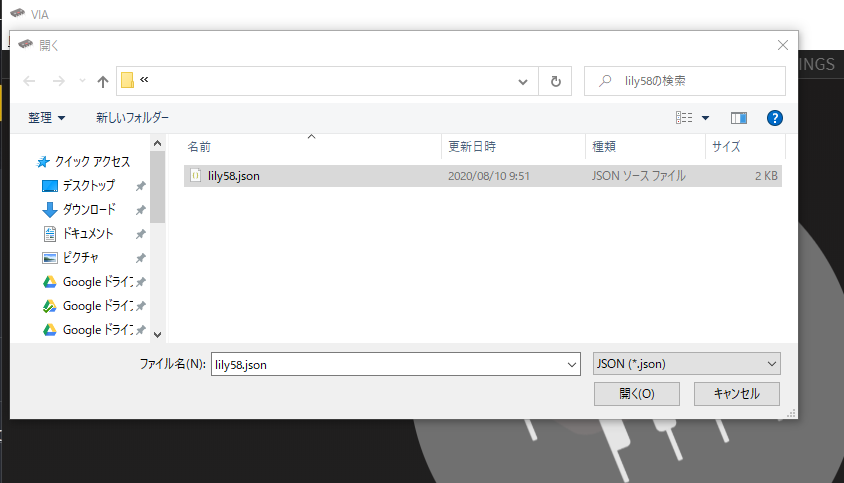 キーボードを接続すると編集画面が表示されます。
キーボードを接続すると編集画面が表示されます。
キーマップの詳しい解説は以下のブログなどを参考にしてください。
(初心者編)VIAを使ってキーマップを書き換えよう - 自作キーボード温泉街の歩き方